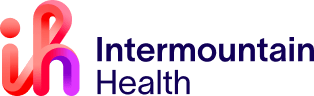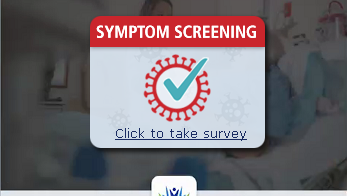
Intermountain is launching a new mobile phone application that will improve the COVID-19 screening process for caregivers entering facilities at the start of their shifts. The Intermountain Caregiver app for Android and iOS includes a digital screening survey for caregivers so they can answer screening questions before they even arrive at work, allowing them to quickly enter and clock in. The faster screening process will reduce the number of people waiting for screening at entrances, which decreases virus exposure risk.
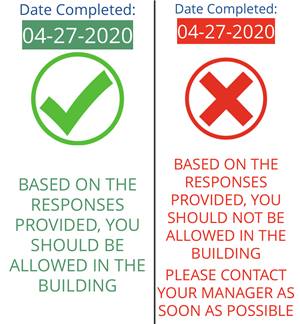
After completing the screening you'll receive either a red or green notification.
Here’s how it works:
- Download the free “Intermountain Caregiver” app in the Android or iTunes store.
- 1. Open the app, click “Symptom Screening” on the first screen before logging in, and answer the questions.
- Upon completion of the survey, you’ll see a green notification to be allowed into the building or a red notification indicating you’ll need to take further action. If you receive a green notification, show your phone to the screener at the entrance. You’ll still need to have your temperature taken.
- No login is needed to access the screening functionality and you don’t have to be connected to Intermountain WiFi to complete the survey.
NOTE: Using the app for screening is completely optional. You can still be screened at facility entrances without the app, but this new option will make the screening process faster, easier, and safer.
The caregiver app was being developed prior to the pandemic and was quickly released to allow for this new screening option. If you log in to the app with your Intermountain username and password — which isn’t a necessary step when using the screening tool — you’ll get an early glimpse into how it will allow access to internal and external Intermountain resources in one convenient location. The app is still being developed and more features and improved functionality will be added over time.
For more information or questions about the app, contact ebusiness@imail.org. Contact your manager for more information about the screening process.