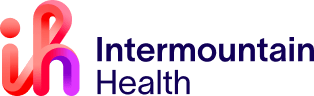Quarterly Snapshot tasks for your direct reports are now available in your Workday inbox. A Snapshot consists of questions to help you make compensation decisions in the spring. You won’t need to enter information from Check-In’s or Snapshots into Workday that you’ve held this year. Instead, you’ll summarize each caregiver’s year-to-date performance in this Snapshot.
To complete a Snapshot in Workday:
- Select the Snapshot task from your Workday inbox
- If needed, enter the name(s) of another leader who should complete the Snapshot for the caregiver in the “From Workers” field
- Click “Submit” at the bottom of the page, then “Open” on the next screen
- Verify the name of the caregiver in the top left of the window
- Enter a numeric value from 1-100 in questions 1 and 2
- Add comments in question 3
Snapshots should be completed by December 31. For more information about Check-In’s and Snapshots, visit the Check-In page or review the FAQs or job aid.