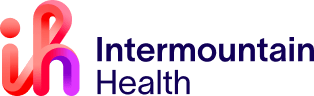Look for a new login experience when you use the Provider Portal, Intermountain.net, and Office 365 products beginning November 23rd. We are working hard to improve physician, APP and caregiver experience with enhanced Single Sign On (SSO) capabilities.
Implementing SSO across our organization means you spend less time entering usernames and passwords while increasing the level of online security you expect and deserve. Now you have the option to use fingerprint or face recognition from your phone to speed the login process (sign up here).
Here's what you need to know:
1. Beginning November 23rd, you’ll see the new One Intermountain Sign In screen when logging into the Provider Portal, Intermountain.net,or Office 365.
2. If you have already used SSO to sign into another Intermountain system on a device, you won’t need to sign in again on that device for the rest of the day.
3. If you log into the Provider Portal, Intermountain.net, or Office 365 outside of Intermountain’s network – such as from your Wi-Fi network at home – you will be prompted to use 2-Step Verification. You can continue to use Digipass for this or sign up here for advanced features with Ping ID.
Implementing SSO across our organization means you spend less time entering usernames and passwords while increasing the level of online security you expect and deserve. Now you have the option to use fingerprint or face recognition from your phone to speed the login process (sign up here).
Here's what you need to know:
1. Beginning November 23rd, you’ll see the new One Intermountain Sign In screen when logging into the Provider Portal, Intermountain.net,or Office 365.
2. If you have already used SSO to sign into another Intermountain system on a device, you won’t need to sign in again on that device for the rest of the day.
3. If you log into the Provider Portal, Intermountain.net, or Office 365 outside of Intermountain’s network – such as from your Wi-Fi network at home – you will be prompted to use 2-Step Verification. You can continue to use Digipass for this or sign up here for advanced features with Ping ID.