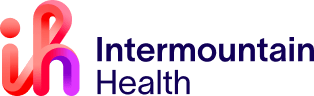This year’s LiVe Well program offers more activities to complete and rewards to earn at your own pace, with no quarterly deadlines. While many of the activities are automatically reported through the system, there are five self-report activities that you’ll need to manually record in the LiVe Well rewards tracker.
- Complete an annual physical
- Complete a cancer screening of choice
- Complete a mental/emotional health check-in
- Complete an EAP workshop
- Complete a Retirement workshop
To self-report an activity:
- Go to the LiVe Well website and click on the green “LiVe Well Rewards Tracker” icon. You’ll be redirected to the Recognition Portal.
- Pro-tip: The Recognition Portal works best using Google Chrome or Microsoft Edge.
- In the Recognition Portal, click on the star icon
- Find the activity you need to self-report, click on the blue plus sign, answer the questions, and click submit to record your completion.
Questions about the LiVe Well Program? Email ilivewell@imail.org (don’t forget the “i”!)