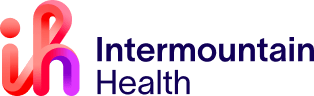If you elected a PTO cash out during Open Enrollment last year, you can now elect to take an additional PTO cash out at 85% of your regular pay. This gives you more flexibility in how to use your PTO.
To qualify for a PTO cash out you must have a current PTO balance of 160 hours, or greater. The maximum election can’t be more than 80 hours. The 85% rule is because of IRS regulations for current year PTO cash out elections.
How to cash out your PTO:
- Log into Workday.
- Click “Time Off and Leave.”
- Click “Request Time off.”
- Choose a date in the Pay Period you want the cash out and select “PTO Cash Out 85%.”
- Read the information provided on this page and make your election.
Visit the PTO website for more information on PTO, PTO accruals, PTO cash outs, and PTO donations.