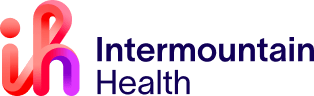As the end of the year quickly approaches, it’s important to reflect on all that you’ve learned and how you’ve grown in 2021—taking on new responsibilities, working on projects or committees, partnering with a coach or mentor, and implementing new ideas for improvement. After reflecting, enter these experiences in the Development Items section in Workday.
Note: Documenting Development Items in Workday is a separate process from documenting your Check-In conversations. It’s important to document both your Development Items and Check-In Conversations in the correct location in Workday.
Documenting your development items may seem unnecessary. You might think that you won’t forget what you learned, and no record is needed. But having a record of what you’ve done is important for several reasons:
- It will enhance your Check-In conversations. Does your leader know about all the ways you’ve developed and grown this year? Check-In conversations are your opportunity to share all your development items for 2021 and to start thinking about 2022.
- Reviewing and recording your Development Items enables you to celebrate your achievements over the year. Also reflecting on what you’ve achieved and learned will guide what you want to do differently in the future.
- Your memory is not infallible. Keeping a record is a way to ensure you’ll be able to remember all the development items you worked on over the past year and link those skills to new opportunities for growth in the future, building your career profile.
To document Development Items in Workday:
- Log into Workday
- Select the “Talent and Performance” icon
- Click “Development Items”
- Click on the “Add” button and enter your information
Review the Entering a Development Item in Workday tip sheet, or visit our Workday for Leaders webpage for resources on how to use the different functions of Workday. If you have questions about recording a Check-In conversation, review the Entering a Check-In in Workday tip sheet, or watch this short instructional video to learn more about your role in documenting a Check-In.
If you have questions about Development Items, please speak with your leader or contact Ask HR at askhr@imail.org or 801-442-7547.
Resources
Entering a Check-In in Workday | Enter a Development Item in Workday | Instructional video | Workday FAQ | Check-In Website