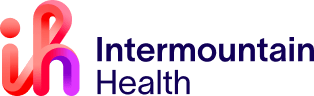Cybersecurity announced a contest earlier this year to choose a new Phish Alert Button icon for Outlook. Caregivers from around Intermountain voted on an icon from a panel of three choices. A winner has been selected.
“The winner is two fish following a hook,” says Meridith McGlintcy, data security director. “We hope this new icon is easier to understand and increases caregivers’ confidence in reporting suspicious emails.”
The icon will be distributed to Intermountain computers over the next few weeks. The change applies to all Intermountain regions.
Tips for spotting suspicious emails:
- Be wary of messages from unknown senders.
- Never use your imail.org address for personal business.
- Never forward emails from your work account to another email provider.
- Look for strange misspellings, incorrect logos, or threatening language in the email.
- Click the Phish Alert Button if the safety of the email is in question.